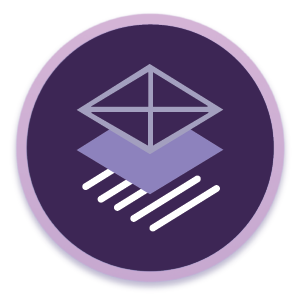Adobe Capture allows the user to take pictures of the world around them and manipulate those images in a multitude of ways.
The capture comes with 4 options; Colors, Shapes, Brushes, and Looks.
-Color allows you to take a picture of anything and lets the user extract up to 5 different colors to create its own color theme.
-Shapes allow the user to take a picture of something and turns part of that image into a vector for use on different software.
-Brushes let you take a picture of an image, isolate an aspect of it and turn it into its own brush.
-Looks. Similar to Color but for video.
For quick manipulation of images. From creating unique brushes, vector images and unique color palettes .
Slight limitations for specific platforms. Shapes are not accessible in Adobe Draw on iPhone but the Files are from the Creative Cloud are accessible.
Manipulating color, images and video for use in the entire Adobe Creative Cloud. (Photoshop CC, Illustrator CC, InDesign CC, After Effects CC, Dreamweaver CC, Muse CC, Flash Professional CC, Illustrator Draw, Photoshop Sketch, and Comp CC, Premiere Pro CC, After Effects CC, and Premiere Clip)
Notes:
Creating Shapes: 00:07;
Editing Shape: 00:33;
Removing / Adding shapes: 00:39;
Saving Shape: 1:24;
Creating a Brush: 01:40;
Creating Palette: 03:19;
Exporting Project: 05:03;
Using Creative Cloud: 06:13;
Using Creative Cloud Shapes: 06:51;
Using Creative Cloud Palettes:07:27