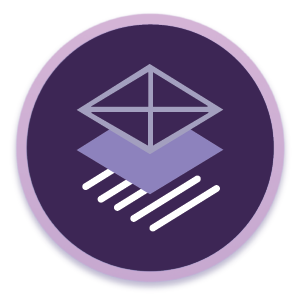There 10 layers that can be used in this program. One of them is devoted as an image layer that can be imported from the user's personal camera or you can simply take a photo.
This application has the ability to let you see what layer you are currently working on just like in adobe Illustrator. Each stroke that you make in this program will automatically become a vector image. Other cool features that this program has is the capability show the opacity, name, duplicate, scale, and reflect, and delete entire layers.
This application is useful if you are a designer on the go and pulling out a laptop is impossible. This application can also allow the artist to get quick personalized and made text. The amount of detail that a designer can do with this application is unimaginable.
If you are not careful with your layering there can be a ton of vector that a designer can’t effectively fuse shapes, or edit on their laptop without having to sort through hundreds of vectors.
Small detail work. Smoother, Natural curves. Tracing over. Capturing lines.
Notes:
Projects 0:13;
New Project 1:13;
Brushes 1:40
Brushes 1:40
Toggling Brush Features; Thickness 2:18;
Opacity 2:58;
Color 3:36;
Hand Motions; Undo 4:36;
Redo 5:00;
Change Color 5:16;
Icons 6:14;
Canvas 6:43;
Exporting and Saving 7:45;
Layers 9:04;
Illustration Demo 11:14;
Color Tool 11:41;
Turning Layers On and Off 12:55;
Shapes 13:28;
Eraser 14:51